Migrate Homeseer to new Server
Here’s instructions and lessons learned when migrating Homeseer to a new (different) Operating System. In my case from Windows 2000 Server to Windows 7 Ultimate.
Select Operating System
Select OS / Buy license: Win 7 Enterprise 64-bit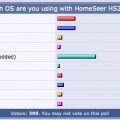
Why this release?
– Microsofts useless comparison
– Wikipedia’s usefull comparison
A poll on the Homeseer forum revealed the following: (click to zoom)
Identify applications on current server
Which applications are installed on your current server? Take screenshots of:
– the \Program Files\ folder
– the Control Panel Software section
Check which COM ports were being used on the old server (Device Manager), take a screenshot
– COM1: IRTrans (?Ethernet?)
– COM5: CTX35 (via Belkin LAN USB)
– COMx: Bluetooth (via Belkin LAN USB)
Make sure you have installers & configuration backed up for all SW that needs to be re-installed on the new system
Core Applications
Other Applications
System Applications
| Plugins & Scripts using updater
Plugins & Scripts manually installed
|
Licenses
– ChartDirector
– Homeseer
– Homeseer Plugins
–
Settings & Scripts
RSH Router config pull
Get installers / original files
For all of the above (where required), make sure you have the ‘installation’ files (right version).
Install\Homeseer\CoreApps\*
Install \Homeseer\OtherApps\*
Install \Homeseer\ScriptsManual\*
Create Migration Procedure
Document what exactly you plan to do:
- OLD – Backup entire server using disk imaging software (or the Virtual Machine files)
- OLD – Backup Homeseer folder including all sub folders
Backup your license files/numbers
Q: Only while HS is shutdown? - OLD – Screenshot your Homeseer “Setup / Interfaces” to record your version numbers
Screenshot your HS Licenses at https://<yourHomeseerIP>/hslf
Print all of your devices, events and setup pages of Homeseer to PDFs or screenshots, trust me.. - NEW – Copy entire HS folder to new OS
Q: In case of Windows 7, copy to \Program Files\ or \Program Files x86\? - NEW – Start HS, go to updater, install all plugins you had, even though they appear to be installed already
Q: What about plugins installed manually?
Note: The HS Installer or Upgrader will not overwrite the INI files which you have previously pasted back, it will simply ensure everything is registered. - NEW -xx
- OLD – uninstall Homeseer to release the license
- NEW – Do xxx to activate the license
Info: Migration Instructions on the Homeseer forum.
Info: License Migration info
Info: Other resource
Build New OS
NOTE: If you install HS from scratch, you will have 30 days to migrate your license.
Q: Do you have to uninstall your old license to reclaim your license?
A: Yes

I am having problems with my installation, may I contact you for some help?
Unfortunately I don’t have the time to help you. You can try to post you question on https://forums.homeseer.com/ or https://www.domoticaforum.eu/ . These are active communities that will most likely help you solve your problem.