HST screenshots
These are screenshots of my HS Touch client running on my Albatron 7″ touchscreen. More information on this device and Homeseer Touch can be found here.
Here’s another interesting HS Touch screenshot thread: Domoticaforum
-click on the images to zoom-
Weather:
The following code is used to display the weather image without white edges. Note that the URL used below also shows the weather prediction, not just the rain radar.
<meta http-equiv="refresh" content="300" />
<meta name="viewport" content="user-scalable=no, width=300" />
<head>
<STYLE TYPE="text/css">
<!--
body {overflow:hidden}
body {background-color:#4c4c4c}
-->
</STYLE>
</head>
<html> <IFRAME SRC="https://gratisweerdata.buienradar.nl/buienradar.php" NORESIZE SCROLLING=NO HSPACE=0 VSPACE=0 FRAMEBORDER=0 MARGINHEIGHT=0 MARGINWIDTH=0 WIDTH=256 HEIGHT=406></IFRAME> </html>


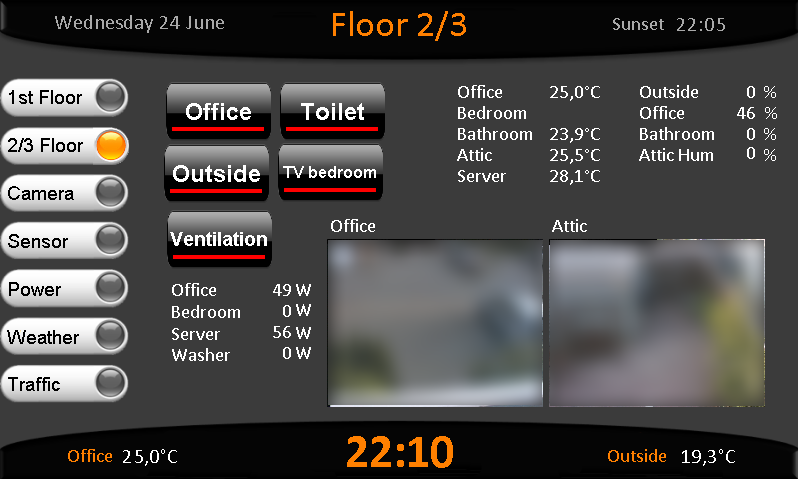
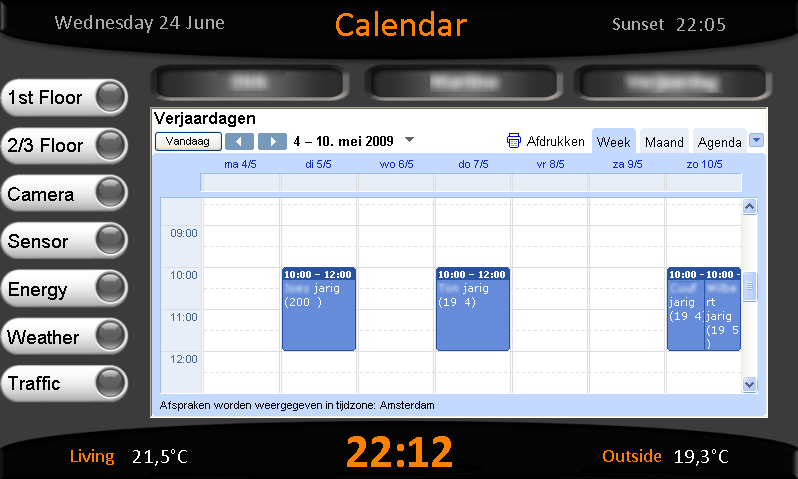


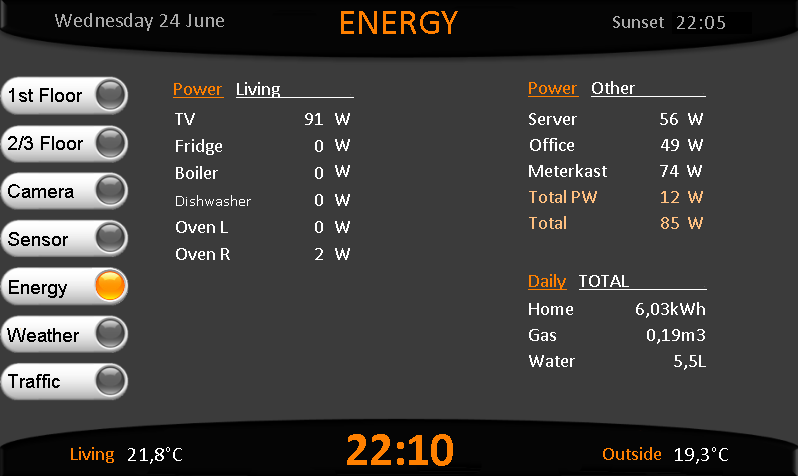




Question, how do you get the images from buienradar and fileinfo.nl zo nicely with-out any white borders and spacing? If I take and image let say: https://image-cdn.buienradar.nl/br-processing/image-api/RadarMapRainNL/Animation/202402191640__256x238_True_False_True_3_3_1_0_run202402191635.gif and place it in an text item at HST-designer it shows an ugly white border and spacings.
How can I fix that?
Hello Alco,
I actually don’t point to the buienradar website directly but to a little piece of HTML that I host on my website. This HTML code is added to the post above.
The code sets some parameters like overflow and background color (so it matches my HST background color).
Cheers
DJ