Plugwise
The first steps towards Plugwise / HS integration has been completed. This new release does not depend on the install of Jon00’s RSS reader anymore.
IMPORTANT UPDATE RELEASED!
March 2nd, 2011. In December 2010 I have re-written my Plugwise script. It changed from 350 lines of code to <100 lines. It doesn’t require .ini files or ANYTHING else. Just run it and make sure your devices exist. Files with instructions can be downloaded below.
Features
- devices that cannot be switched are gray
- switchable devices are green or red (on or off)
- devices that are not in the network (comm. issue) have alert
- Usage (today & total) without decimals for easy reading
Download
NEW: version 0.10 (Mar-02 2011)
NEW: version 0.6 (Jan-02 2009)
TIP: Use Tray-It to ‘hide’ the Plugwise Source application from your taskbar!
What it does
- It puts the Plugwise Device ID info in the matching HomeSeer device. Example

Gray=Not_allowed_to_switch_module
Green=ON
Red=OFF
Blue=Total
Switching only? Only want to control devices? Check out Chak’s instructions on domoticaforum.eu or use the (same?) code provided in the script download 0.10.
How?
I wrote code that:
- Reads the live RSS Usage data from Plugwise
- Updates the corresponding devices
- The RSS.XML file is modified to provide compact information that can be analyzed by the VB script. The ID added is needed to match it with the HS device in the .ini file
<%=.ID%>, C:<%=.PowerUsage%>, S:<%=.PowerState%>, T:<%=.TotalUsage%>
Caveats
- (FOUND:0.2, FIXED:0.4) It only works with Plugwise device-codes < 10 (only 1-character-number)
- (FOUND:0.3, FIXED:0.4) Device name in HS is overwritten by the current code.
- (FOUND:0.1, FIXED:0.10) Code is a mess (includes weird hs.writelog statements for debugging etc.)
- (FOUND:0.2, FIXED:0.4) Script crashes if device from .ini doesn’t exist in HS. It now checks and puts error message in HS log.
- (FOUND:0.3, FIXED:0.4) Script overwrites devicename with RSS Title (Plugwise)
- (FOUND:0.4, FIXED:0.5) Writing the current usage to DeviceValue field so you can run events based on that value.
- (FOUND:0.4, FIXED:0.5) Moved away from Jon00’s RSS reader install. You can now install and run this script without Jon00’s RSS reader installed.
- (FOUND:0.4, FIXED:0.5) Added Enablelogging= statement to .ini file. 0=off, 1=basic, 2=detailed logging.
- PROBLEM: Can’t get Plugwise Source software running in Win2k VMWare machine that also runs HS2. (problems with the DB?) This is not related to this script
Instructions
For instructions please open the ‘Readme.txt’ included in the ZIP file.
Troubleshooting
- Did you call the script with (“Main”,”0″) as the parameter?
- (only with release older than 0.9) Is the .xml file pointer in .ini correct?
- Can you browse to this URL?
- Are all files in the right location?
- If you upgraded to a newer release, did you update your HS event to use the newer script?
- (only with release older than 0.9) Did you add the 3 items to the .ini file?
- (only with release older than 0.9) Does the HomeSeer settings.ini contain “ScriptingReferences=System.XML;System.XML.dll”?
- Don’t see any Plugwise Source .MDB updates in the program files directory: The actual MDB file is in “\documents and settings\<user>\Application Data\Plugwise\DB”
- Support: through Domoticaforum website or add a comment to this page
- (only with release older than 0.9) If you get a “Error Script compile error: Type ‘XmlNode'”… move the “System.XML” part to the first position behind “ScriptingReferences=”.
- Example: ScriptingReferences=System.XML;System.XML.dll;HSPI_SKYPE;C:\Program Files\HomeSeer 2\hspi_skype.dll
Tips
- To control your plugwise devices from homeseer, see Chak’s instructions.
- Want to reset a module? (tip from Chak)
- Plug in Circle, wait for click
- Remove and wait 3 sec
- Plug in and wait 3 sec
- Remove and wait 3 sec
- Plug in and wait 3 sec
- Remove and wait 3 sec
- Circle reset is done
- Like this script/website? Please leave a message on my Guestbook
Some thoughts Thoughts for future releases:
- (done in 0.10) Completely remove the .ASP feed part
- (done in 0.10) Completely remove the speech support part
- (done in 0.10) Clear up the .ini file and .vb code
- (done in not-yet-posted release) Use the .ini file for easy modification of the Status formatting
- (i.e. you decide what you see in the status, if there’s an icon, totals, current, etc)
Let me know if you have some good ideas!
More info
- Plugwise test hardware.info


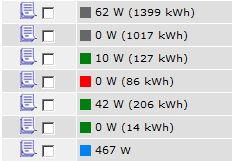
Hi,
Version 1.0 doesn’t have installation readme.txt file in zip file. How to install IT to homeseer?
Thanks,
Ville
I mean 0.10. Sorry!
Check out the DJ_HS_Plugwise_Readme_0.10.pdf file. That contains the instructions, for both fresh installs and upgrades. Let me know if you have issues installing.
HI, i have a big probleme with your last version:
I can control my plugwise module but the plugwis informations are not appearing in homeseer (kwh, images…)
Can you help me and thanx for your work§§§
Did you copy all files to the correct folder on the system where plugwise is running? (and *is* plugwise running?)
Could you set the ‘strDebug’ variable in the script to 1 and report what your homeseer log file shows?
BTW, feel free to open a thread on the http://www.Domoticaforum.eu forum, in the “Homeseer Plugins” category. That makes sharing pictures & msg a bit easier ;-)
Hi DJ,
Is it possible to get the decimal values on the powerusage? So 8,6 instead of 9