How?
This page provide animations of different scenarios to explain how the different components work.
- Scenario 1 – Turn light on (using remote control)
- Scenario 2 – Turn light on (based on time)
- Scenario 3 – Turn light on (based on motion)
- Scenario 4 – Turn on Ventilation (based on humidity level)
- Scenario 5 – Turn light on (based on motion and time)
See the Links section for more information about protocols, vendors, shops etc.
Scenario 1 – Turn on light (remote control)
Please click on the slides below to see the presentation.
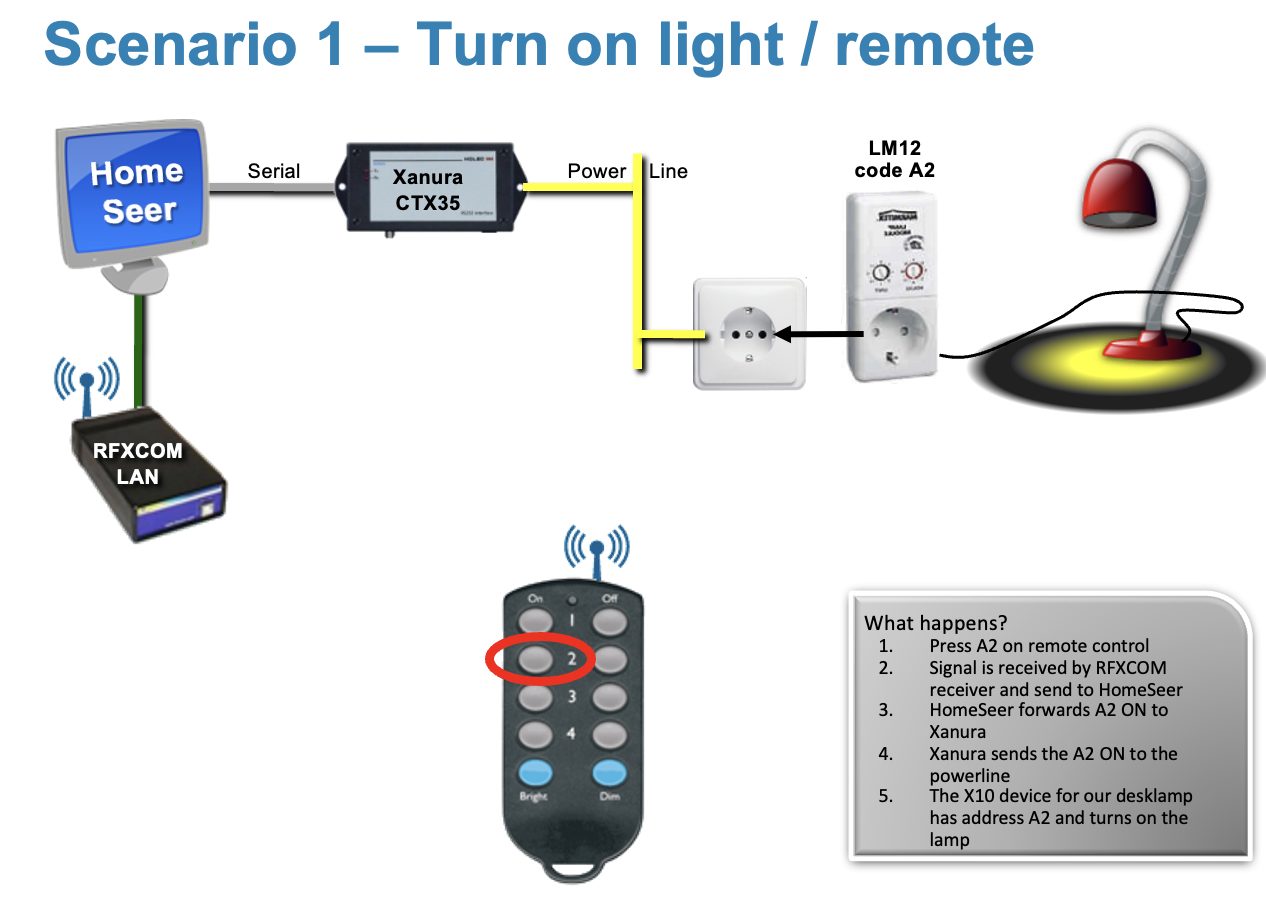
- You can replace the Xanura CTX35 with the Marmitek CM11 or any other device that can send X10 commands to the powerline and is supported in HomeSeer.
- You can use any type of X10 remote control
- TIP: this remote control doesn’t only do A1-4 but you can reprogram it to any house- and device-code (like B8-11 or C2-6).
(back to Top)
Scenario 2 – Switch light (based on time)
Please click on the slides below to see the presentation.
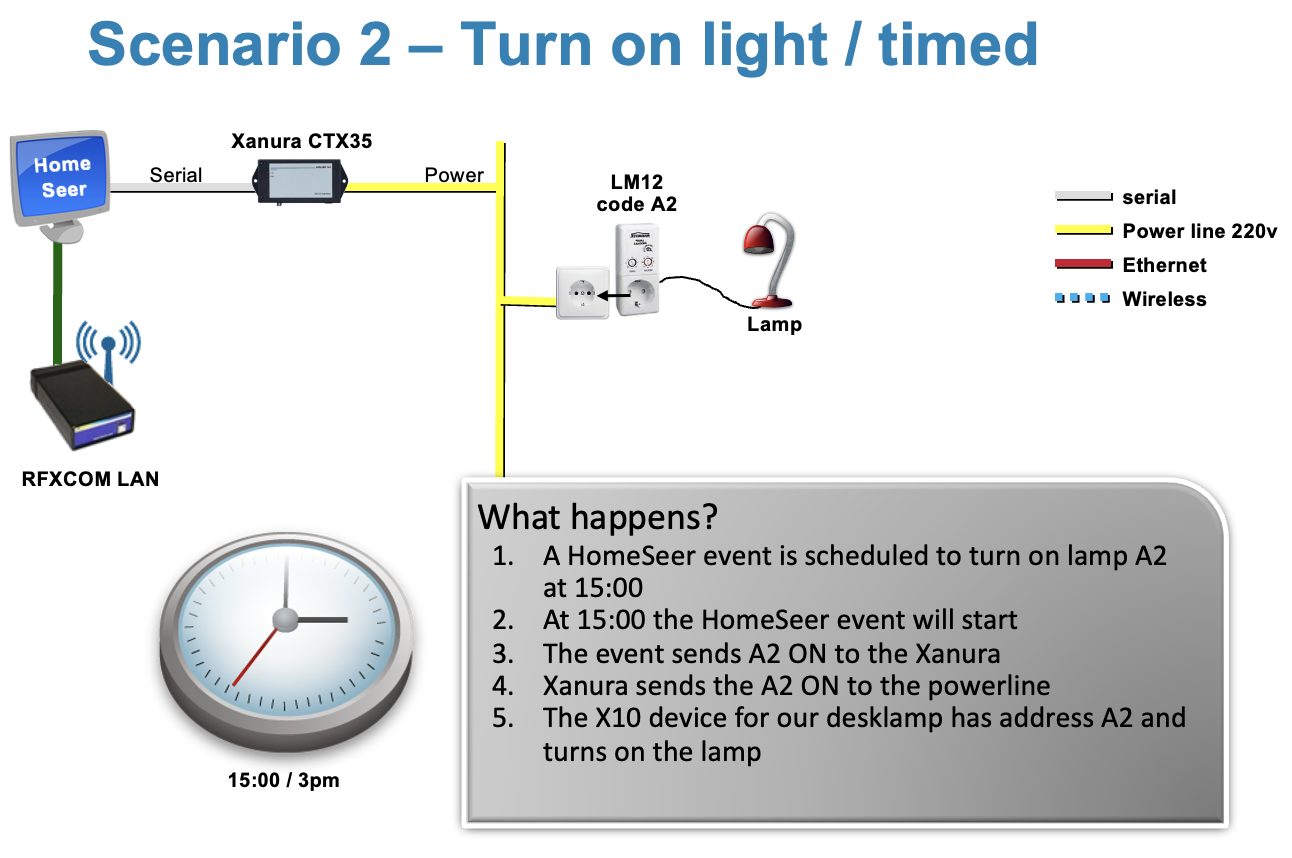
- You can replace the Xanura CTX35 with the Marmitek CM11 or any other device that can send X10 commands to the powerline and is supported in HomeSeer.
(back to Top)
Scenario 3 – Switch light (based on motion)
Please click on the slides below to see the presentation.
Please click on the slides below to see the presentation.
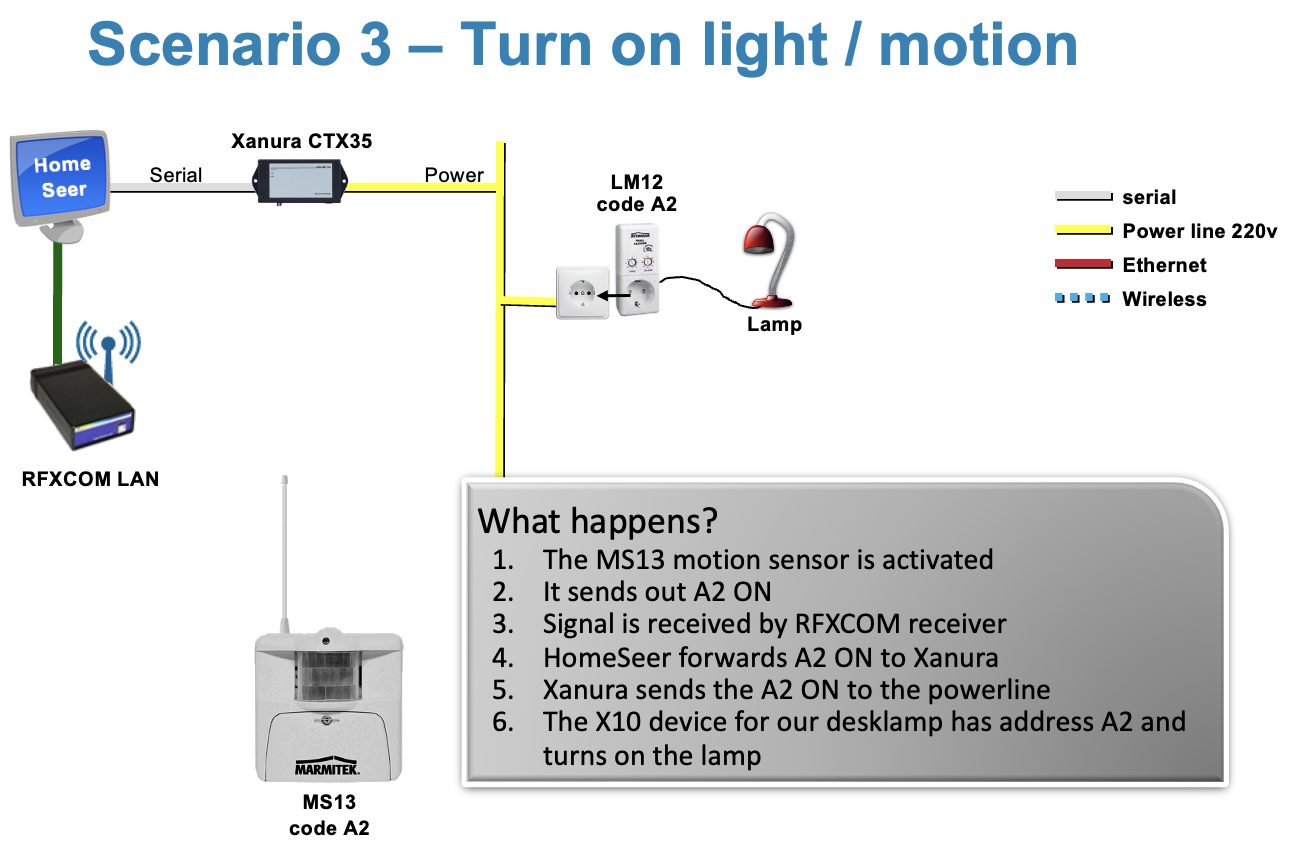
- You can replace the Xanura CTX35 with the Marmitek CM11 or any other device that can send X10 commands to the powerline and is supported in HomeSeer.
- You could also use Visonic motion sensors that will send their status to HomeSeer through the RFXCOM receiver. Homeseer can initiate events based on the value/status change of Visonic devices.
(back to Top)
Scenario 4 – Turn on ventilation (based on humidity)
Please click on the slides below to see the presentation.

- You can replace the Xanura CTX35 with the Marmitek CM11 or any other device that can send X10 commands to the powerline and is supported in HomeSeer.
- You could also use RFXCOM temperature/humidity sensors.
(back to Top)
Scenario 5 – Turn on light (based on time+motion)
Please click on the slides below to see the presentation.
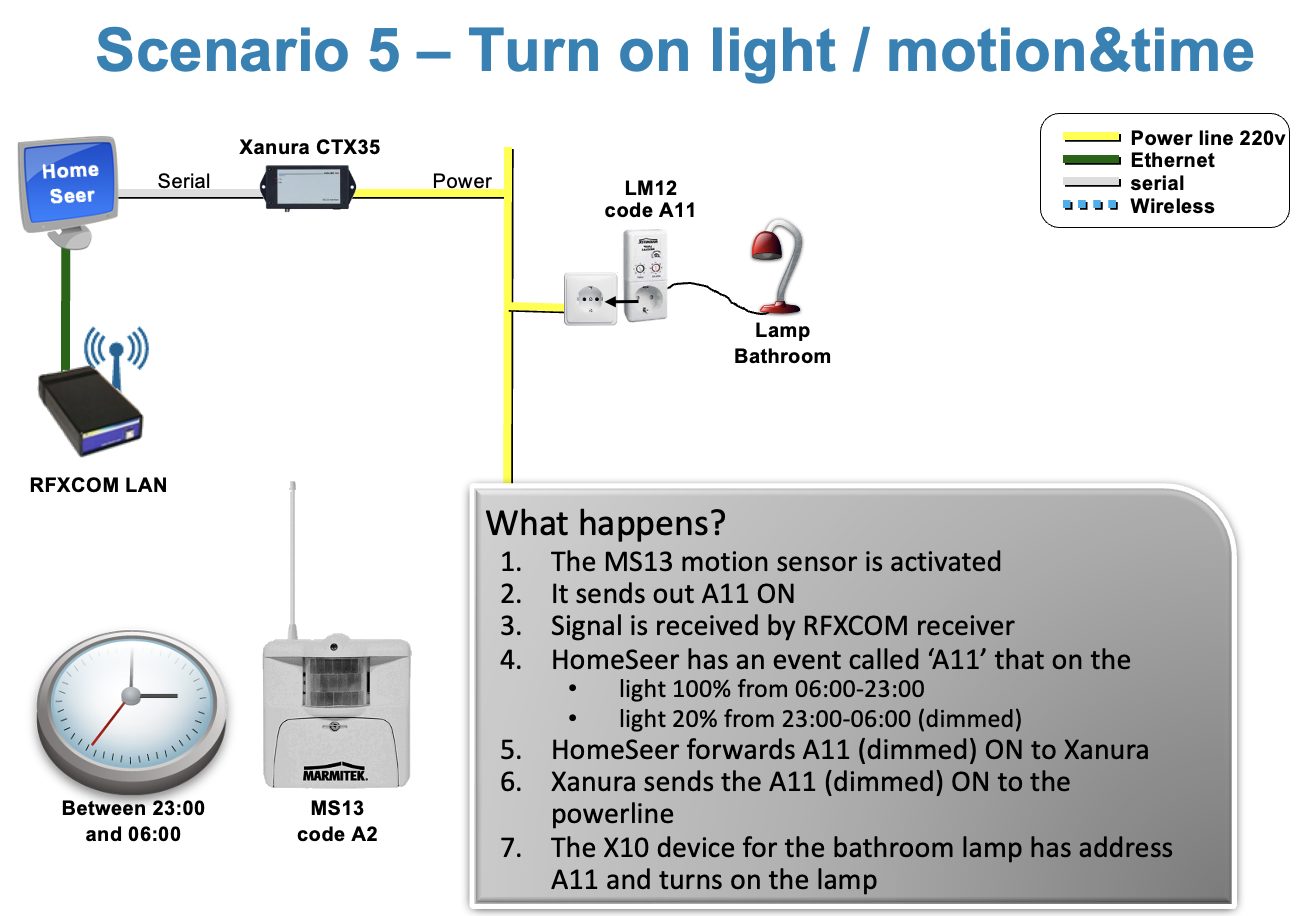
- You can replace the Xanura CTX35 with the Marmitek CM11 or any other device that can send X10 commands to the powerline and is supported in HomeSeer.
(back to Top)
Frequencies used
X10 Europe: 433Mhz X10 US: 315Mhz Visonic Europe: 433/868Mhz Visonic US: 315Mhz Oregon: 433Mhz NOTE: You can use these devices based on the configuration of your RFXCOM receiver.

