Configurator DB Graphing Utility
If you’re a Homeseer user there’s a BIG chance you’ve heard of Jon00. He has created many great extra’s for Homeseer.
INFO: https://www.jon00.me.uk/hs.html (enter username/pwd: guest/guest twice)
One of the great scripts is “Jon00 Database Charting Utility for Homeseer 3”.
The plugin can write data to an SQLite database and use this data to create charts.
The configuration however, is done in an .ini file, which is not easy. To make this easier I have created a configuration spreadsheet.
The result can be found in the second sheet of this Excel workbook. The result can be copy/pasted into the .ini file on your Homeseer server.
STEP 1 – ADD DATA
1.1 Enter data in the first sheet
STEP 2 – SELECT ALL INI DATA
2.1 Select all lines below cell C12 in “FULL INI generation”
Select first cell (C12), press CTRL-SHIFT+END or CMD+SHIFT+ARROW down
2.2 Copy
2.3 Paste in your Jon00DBCharting.ini file, do NOT overwrite the
[Settings] and [Timer] sections!
Result
SPREADSHEET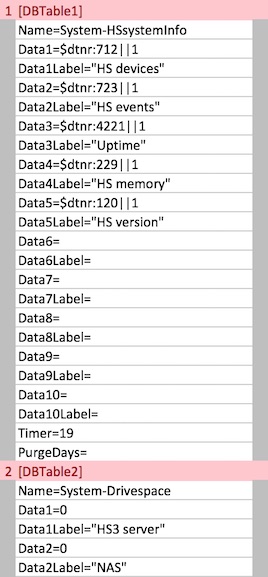 | INI FILE  |
Download
version 0.5: downoad first published version – using this spreadsheet is at your own risk
I have also created a spreadsheet to configure Jon00 Philips Hue plugin commands: here


