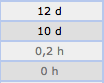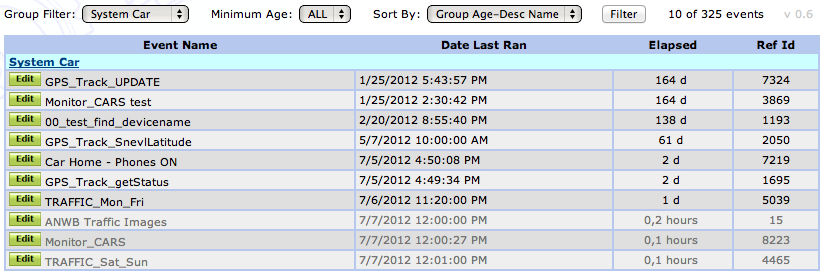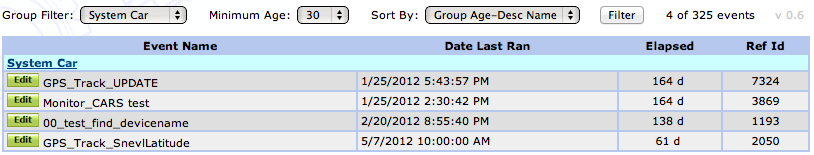Homeseer Event Age
UPDATE available: version 0.7 – see below
After running Homeseer for a while the number of events grows and grows. It is not easy to see how old events are. When checking there might be a lot of events that have not ran for a year. You could probably remove them, or something is wrong!
I created a very similar script when I found that Jim Steed also created a script like this which was programmed a lot nicer. So I updated the script with some features that I had in my script.
This script will show your events, age and it providers links to the event group and an edit button to edit the event directly.
And here’s the same group with a “minimum age = 30 days” filter.
Files
DJ-CHECKEVENTS-07.zip Version 0.7 (1x .asp file, 1x .gif image, 1x .html file)
New: Added 1000-day filter option, replace anything older than 10,000 days with ‘unknown’
DJ-CHECKEVENTS-06.zip Version 0.6 (1x .asp file, 1x .gif image, 1x .html file)
New: removed event group column (new lay-out)
Fixed: Age sorting
DJ-CHECKEVENTS-04.zip Version 0.4 (1x .asp file, 1x .gif image)
Instructions
- Copy the zip file to your /Homeseer 2/html folder
- Extract the ZIP file, this will create a ‘CheckEvents’ folder with 3 files
– DJ_CheckEvents-0x.asp – The actual code showing the events
– DJ_CheckEvents.html – This is the page you open and where you point your bookmarks to.
This opens (‘forwards’) you to the latest version of the CheckEvents-0x.asp
– GIF file – edit button - Open this page in a browser at https://<homeseerIP>/CheckEvents/DJ_CheckEvents.html
- Select the event group, minimum age and sorting order and click Filter.
– Follow instructions above
– Change your bookmarks to point to the html file, not the .asp file directly.
– Remove DJ_CheckEvents_04.asp
Future
I also have a version that checks your DEVICES in the same way but it’s still a bit buggy. Will add it after testing. So many ‘todos’, so little time ;-)
More tips on managing a Homeseer system can be found in the Homeseer Tips section.