Traffic
It’s a script that grabs traffic information and puts the following information in HomeSeer devices:
- Device 1 – ALL TRAFFIC JAMS
- STRING: Total number of traffic jams and total length
- VALUE: Number of traffic jams

- Device 2 – ROADS IMPORTANT TO YOU
- STRING: List of all traffic jams
- VALUE: Total length of traffic jams
What can you do?
- Create an event that sends an email when you are away from home and there’s traffic jams on ‘your roads’ say, after 15:00 :-)
Download
DJ_Traffic script 0.8 (Aug 29 2009)
Installation
- Copy DJ_Traffic_xx.vb in your HomeSeer \scripts directory
- Create 2 HomeSeer devices
- Device-1
- Create an event that runs the DJ_Traffic script every hour (see ‘script parameters’ below)
Script parameters: (“Main”,”<device-1>|<device-2|Your_Roads”)
- Device-1
- HomeSeer device that contains a file SUMMARY
- Example: V20
- Device-2
- HomeSeer device that will get traffic information for YOUR roads
- Example: V21
- Your_Roads
- Enter the roadnumbers that are important to you. Traffic jams for these roads will be placed in Device-2
- Example: “A13 A4 A10 A7” (roadnumbers seperated by a space)
- Example: “ALL” if you want to see ALL traffic jams in Device-2
- EXAMPLE Run ‘DJ_Traffic_xx.vb’ in HomeSeer with these parameters: ** (“Main”,”V20|V22|A13 A4″)
Links
- File index op-website / RSS / WAP
- Traphic file info
- URL to RSS link
Example
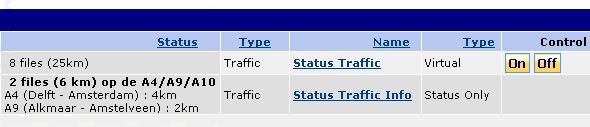


I have made 2 devices V20 als a virtual and V21 as a status only device.
I don\’t get the 2 buttons on/off by the device V20.
Where do I have to look to solve this?
Best regards
Wim
I can confirm that the script is not working anymore. The website has changed and I have to re-write the parsing logic that grabs the information… Don’t have time right now to do that. Will post an update once it’s fixed.
Thank you for pointing this out Wim!
There are so much excellent traffic apps for smartphomnes that this can be classified as a solution to a problem that doesn’t exist.
— note that this script was created over 4 years ago! —
I agree that nowadays there are many apps that provide excellent services. The idea however is to make this information available to the home automation system, that can make decisions based on this information.