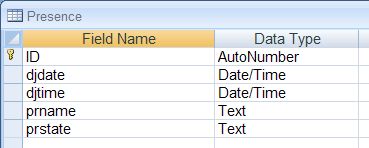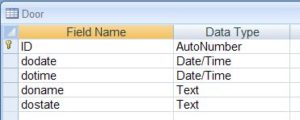Database Integration
This script allows you to write a record to your Database (Microsoft Access .MDB file) by calling this script.
Example:
- Write a record when a door opens
- Write a record when the TV power usage goes >100 Watts
- Write a record when you are at home (using Bluetooth plugin)
Based on the information stored you could populate counters, create graphs (door openings per hour-of-day, day-of-week etc.). I have separate scripts for Counters in HomeSeer and these Graphs (beta).
Download
BETA: version 0.5 (Aug-02 2010)
NEW: version 0.4.1 (Mar-13 2009)
old: version 0.3 (Jan-18 2009)
BETA 0.5
This beta contains a feature where you can write the device VALUE or STRING to the <state> field in the DB. For STRINGS the script will remove any HTML code before writing. For more info see note in script – documentation has not been updated.
Installation
- Installation instructions are now included in the ZIP file.
Access DB example Here’s a few screenshots of Access tables that you could use.
(“Main”,”Door|Backdoor|Open|dodate|dotime|doname|dostate”)
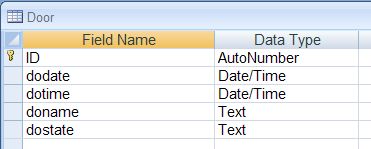
(“Main”,”Ventilation|Ventilation|On|vedate|vetime|vename|vestate”)
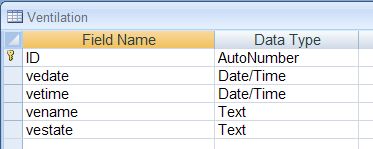
For “Away”: (“Main”,”Presence|DJ|Away|djdate|djtime|prname|prstate”)
For “Home”: (“Main”,”Presence|DJ|Away|djdate|djtime|prname|prstate”)